Online education is now the norm. While it’s great to “see” my students virtually, and there are lots of great tools that can facilitate direct instruction, we all know that’s only part of the equation! One of the things I miss most about being in the classroom is the ability to interact with students during instruction and assess their progress as we go. Since continuous formative assessment is really vital to planning effective instruction, especially in a virtual classroom where we aren’t right there with our students, I needed to find a way to recreate lessons that contain interactive and continuous formative assessment.
One of the things I miss most about being in the classroom is the ability to interact with students during instruction and assess their progress as we go. Since continuous formative assessment is really vital to planning effective instruction, especially in a virtual classroom where we aren’t right there with our students, I needed to find a way to recreate lessons that contain interactive and continuous formative assessment.
Here are the tools I’m using:
 Nearpod – This is an older tool, but with our transition to virtual school, I have fallen in love with it all over again! To teach live lessons on Nearpod, all you need to do is create a free account. This means that you and your students are all on Nearpod at the same time, and you are controlling the progression of the slides as you teach. If you want to create a student-paced lesson where the students can access and review it at any time, you will need to upgrade your account. Since our schools are closed due to COVID-19, Nearpod graciously upgraded our campus for the month. We have loved having the student-paced option we are considering continuing our membership beyond our trial! After you create your account, you can upload your own slides or create new ones within Nearpod. You can also include different interactive activities in your slide show, such as games where your students compete against each other (like Kahoot), polls, drawings, videos, etc. One reason I love this tool is that students don’t need an account to be able to access your lesson. When your presentation is ready, provide students with a unique code for the lesson. They go to Nearpod.com, type in the code, and then they can see your lesson on their screen in real time! As you go, you can share student responses with the class, send out links for them to click, and guide them through a lesson just like you would if you were in a classroom. The best part? You can see if they have clicked out of the Nearpod so students have to stay at least minimally engaged.
Nearpod – This is an older tool, but with our transition to virtual school, I have fallen in love with it all over again! To teach live lessons on Nearpod, all you need to do is create a free account. This means that you and your students are all on Nearpod at the same time, and you are controlling the progression of the slides as you teach. If you want to create a student-paced lesson where the students can access and review it at any time, you will need to upgrade your account. Since our schools are closed due to COVID-19, Nearpod graciously upgraded our campus for the month. We have loved having the student-paced option we are considering continuing our membership beyond our trial! After you create your account, you can upload your own slides or create new ones within Nearpod. You can also include different interactive activities in your slide show, such as games where your students compete against each other (like Kahoot), polls, drawings, videos, etc. One reason I love this tool is that students don’t need an account to be able to access your lesson. When your presentation is ready, provide students with a unique code for the lesson. They go to Nearpod.com, type in the code, and then they can see your lesson on their screen in real time! As you go, you can share student responses with the class, send out links for them to click, and guide them through a lesson just like you would if you were in a classroom. The best part? You can see if they have clicked out of the Nearpod so students have to stay at least minimally engaged.After the session is over, you can check in on class data. You can review specific responses by students. - Classkick – Credit for this one goes to one of my teachers! It’s a free tool that is kind of like a Google Doc page on which you can create whatever content you want! You can add pictures, type text, write text, highlight information, draw lines, etc. We’ve been using it to present assignments or just ask questions, but the possibilities are endless! It can be live or student-paced. To follow along, students go to ClassKick.com, use a code to log in and, you can see from the teacher dashboard who has checked in, what they’re working on, and how much they’ve completed. The dashboard also lets you grade the assignment. This tool doesn’t let you guide students through a lesson on your screen, but the way you design your assignment can guide your students, and you can be there every step along the way.

- EdPuzzle – “Make any video a lesson.” This tool is a dream for teachers who want to show informational videos! It takes care of all those questions you have when you send a student off to watch a video: How do you know if they actually watched the video you assigned? How do you know if they understood what they just watched? Insert EdPuzzle.
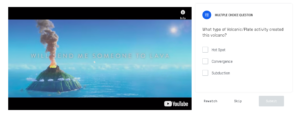 Create your free teacher account, and then you can take any video from YouTube and insert questions (short answer, fill in the blank, multiple choice) wherever you like throughout the video. The students answer the question right there while the video is paused, and then they continue watching. The video will not continue to play if they change tabs while it’s on.
Create your free teacher account, and then you can take any video from YouTube and insert questions (short answer, fill in the blank, multiple choice) wherever you like throughout the video. The students answer the question right there while the video is paused, and then they continue watching. The video will not continue to play if they change tabs while it’s on.The teacher page allows you to see which videos still need grading. You can see and review scores and completeness. To view your video assignment, students sign in to your class (they will need a free account for this one or they can log in with a preexisting Google account). I chose a Pixar short film and stopped every so often to ask the students to infer what just happened. I could see their thinking and answers in real-time. It takes a little bit of time to learn and play with this one, but it is a class favorite now!
What are your favorite student interaction tools?
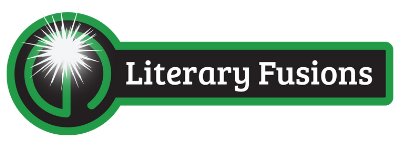

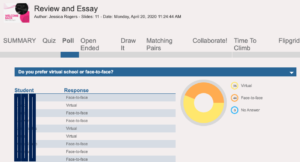
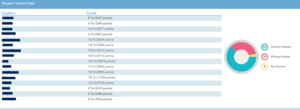
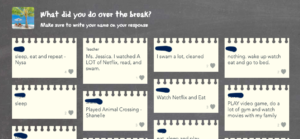

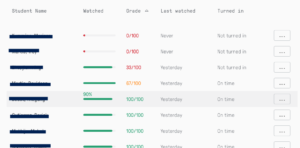


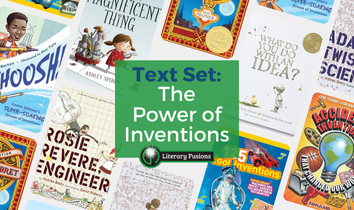

Leave a Reply