 Yesterday I observed as a tenth-grade history class reviewed for a test using Quizzizz. They were engaged and having a blast reviewing for a test. What more can a high school teacher ask for? Well, today, I found Gimkit. This little nugget just one-uped Quizzizz! The best part? It was created by a high school student!
Yesterday I observed as a tenth-grade history class reviewed for a test using Quizzizz. They were engaged and having a blast reviewing for a test. What more can a high school teacher ask for? Well, today, I found Gimkit. This little nugget just one-uped Quizzizz! The best part? It was created by a high school student!
In case you don’t know what about either of these sites, they are both tools that allow a teacher to create an online quiz for students to access. The students get a code when the class begins, log in with their name, and begin answering the questions. As students answer questions, they receive points and are ranked in real time. Hands down, this beats any test review I ever had as a student.
But where Gimkit separates itself from the others, in my opinion is that students also receive “money” in addition to points for answering questions correctly. It’s not cold hard cash, but students get to spend it during the quiz to get upgrades and powerups! They turned it into a Chuck E Cheese game – I love it!
Fees
How much does this magical tool cost, you ask? Is it free? As you know, we are huge fans of free tools, so there is a free version of Gimkit, but you can power-up (with actual cold hard cash) if you like. Here are the different pricing structures:
We usually stay in the realm of free, but the fact that Gimkit was created by a high school student has me thinking that if my faculty would like a license, it might happen!
Create an Account
So, let’s create our account. It’s so simple. I clicked on “Basic – free” and I followed these screens:
Once you answer the questions, you get to the dashboard where you can create your first kit – which is all of the content your students will interact with during the game.
Make a Kit
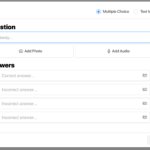
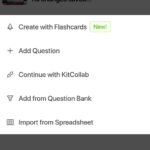 To make a kit, click “new kit”. Give it a name and subject. You can add a cover photo and then decide if you want to add questions, add from a bank, or import from a spreadsheet. To test it out, I added my own questions and called it Literature 101!
To make a kit, click “new kit”. Give it a name and subject. You can add a cover photo and then decide if you want to add questions, add from a bank, or import from a spreadsheet. To test it out, I added my own questions and called it Literature 101!
Write your short answer or multiple choice questions, choose the correct answer and then add a cover photo if you like (adding media isn’t included in the free version – just a heads up).
Time to Play

 Now you’re ready – press play! Students won’t need accounts, emails, passwords, or anything to play. On their devices, students will go to www.gimkit.com/play and type in the designated code you give them. They’ll be prompted to enter their name. (I’d recommend laying some ground rules about what you’ll accept here!) The students sign in, but nothing will happen until you press play to begin the game. While students wait for the game to begin, they can draw! Game changer! How great is that?
Now you’re ready – press play! Students won’t need accounts, emails, passwords, or anything to play. On their devices, students will go to www.gimkit.com/play and type in the designated code you give them. They’ll be prompted to enter their name. (I’d recommend laying some ground rules about what you’ll accept here!) The students sign in, but nothing will happen until you press play to begin the game. While students wait for the game to begin, they can draw! Game changer! How great is that?
Once all the students are ready, the quiz can begin. I played the quiz I set up and realized that the game continues to ask question until it is stopped by the teacher. I LOVE this. First, no one will finish early and be bored. Second, they have a chance to keep building points by learning what they did wrong the first time! So, after each question, you can click to purchase a power up. Once you select the power up, it congratulates you on your selection and takes your “money”. Then that power is applied to the very next question and each one following it. When the teacher stops the quiz, students will see their rank.

Have you used this tool before?
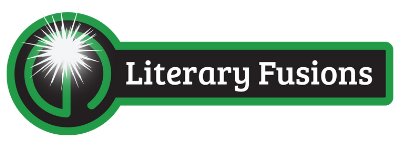


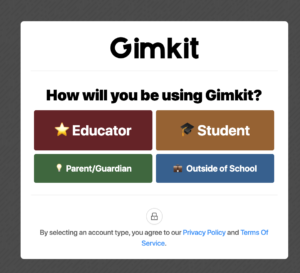
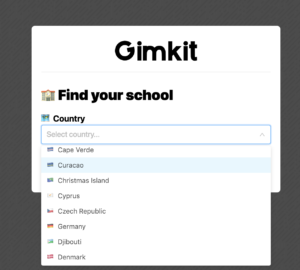
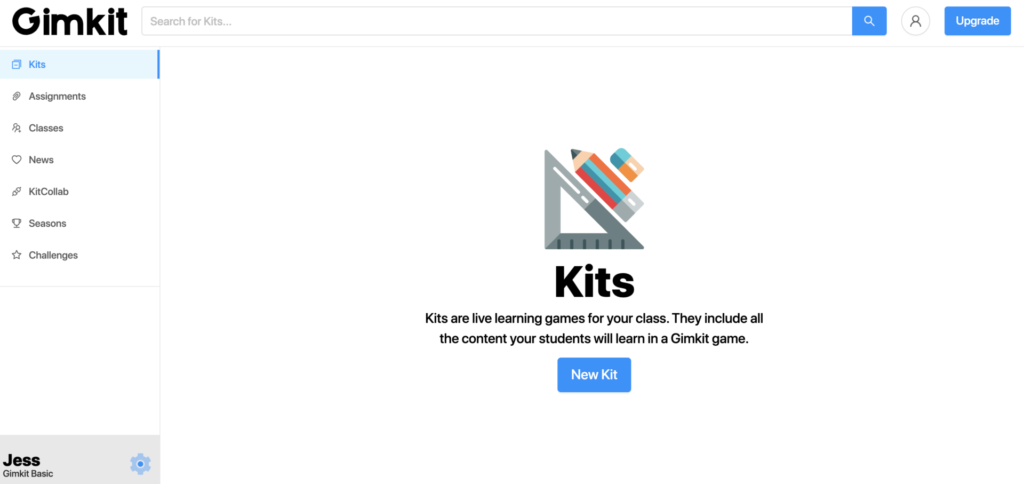
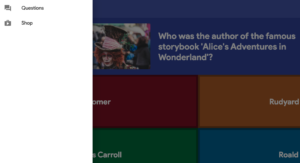
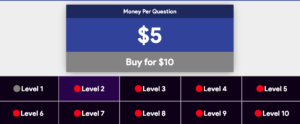
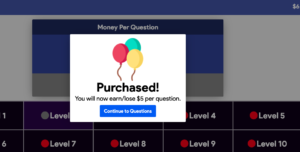


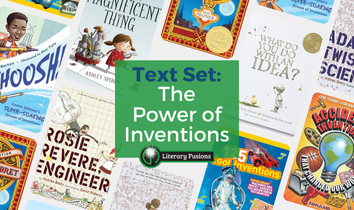

Leave a Reply