Today’s nifty tool is pretty simple but incredibly useful for helping students through the research process! But first, let’s chat about researching with Google…
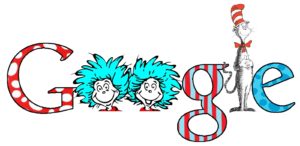 The first place our students (and many of us!) go to get answers, regardless of the question, is Google. I’m sure you’ve witnessed this too – they have a question, something they’d like to find the answer to, and they pull up google.com and proceed to type their question into the search box, word by painful word (sometimes complete with a question mark!). Sometimes they get lucky and the answer shows up right under the search box, but more often they glance through the first page and then I hear, “Mrs. Mac! I can’t find the answer!”
The first place our students (and many of us!) go to get answers, regardless of the question, is Google. I’m sure you’ve witnessed this too – they have a question, something they’d like to find the answer to, and they pull up google.com and proceed to type their question into the search box, word by painful word (sometimes complete with a question mark!). Sometimes they get lucky and the answer shows up right under the search box, but more often they glance through the first page and then I hear, “Mrs. Mac! I can’t find the answer!”
First of all, students need to understand how a search engine works. When you type words into the search box, what does it do with them? What is it searching? This video from Google is a fantastic explanation. The host is a Google engineer, so it’s slightly technical at the very beginning (talking about indexes and spiders), but it’s still very understandable for elementary kids.
Stop the video at :52, right after he says that he wants to find out how fast a cheetah can run. Ask students what they would do to find out that information? (They’ll say something about typing the question, most likely.) Then play it again and see what he enters for his search. Compare the two responses. He uses words that he thinks are going to be found on the page that has the answer to his question. This concept is HUGE for helping kids learn to be effective Googlers! Students must learn to “translate” their question into search terms. What words will be on the page I’m looking for? They might not be the original words in my question, but that’s part of the game! This presentation from Google helps walk students through this process (complete with notes to help you help your students!): Beginner 1: Picking the Right Search Terms This is just one of the tools available for educators from Google Search Education Resources. When students are learning how to be effective Googlers, they are also learning important reading skills! Seriously! Students are having to predict and ask questions about what they want to know in order to search.
If they can understand how the search engine works and then how to construct their search to best leverage the search engine, they will have no problem! The rest of the video goes over how Google brings back results and then the elements on the search results page – including ads. Your students may not completely understand all of it, but it’s a great overview and the part about how the search engine works and what it searches is especially helpful!
Another thing students need to learn to help facilitate the use of a search engine is advanced search strategies, like Boolean operators (and, or, and not) and other modifiers (quotation marks, colon, site:, etc.). This PDF is a great cheat sheet of some of the most useful modifiers! And this video is a clear and concise explanation of Boolean operators, with examples.
 These can be tricky to understand, and students often need to see it taking place in order to really get it. Enter: Let Me Google That For You or LMGTFY. I’m pretty sure this tool started because someone snarky got tired of answering questions that people could have just Googled themselves, but it’s really helpful for educators!
These can be tricky to understand, and students often need to see it taking place in order to really get it. Enter: Let Me Google That For You or LMGTFY. I’m pretty sure this tool started because someone snarky got tired of answering questions that people could have just Googled themselves, but it’s really helpful for educators!
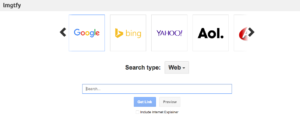 LMGTFY allows you to type in your Google search and it generates a link to that search. When you click the link, it walks you through the process of going to Google.com, typing in the search box, and then clicking “Search.” Then, it becomes interactive so the viewer can actually click the search button and it takes them to a page of Google results based on the search.
LMGTFY allows you to type in your Google search and it generates a link to that search. When you click the link, it walks you through the process of going to Google.com, typing in the search box, and then clicking “Search.” Then, it becomes interactive so the viewer can actually click the search button and it takes them to a page of Google results based on the search.
Here’s an example: http://lmgtfy.com/?q=Penguins+NOT+Pittsburgh
I love this for modeling effective searches! Have several examples (maybe linked on your website, or bookmarked on your classroom devices) that students can watch over and over. Especially examples of using the Boolean operators that demonstrate the difference between using each of the different operators. I could have a search that shows that it looks like to just search for “penguins” and the results are very different from “penguins NOT pittsburgh.”
You could also use a LMGTFY as a self-check for an assignment. Pose research questions and have student dissect the question, rearranging it into keywords (as demonstrated in the Google presentation above) and then check to see if they were close to what you came up with. Then, evaluate the effectiveness of their search results compared to the ones in the LMGTFY video.
Or you could even have them create their own LMGTFY links to turn in as answers to an assignment on choosing keywords and conducting effective searches!
My other favorite tool for research is also from Google (I’m sure you’re surprised…). Check out our post on the Google Custom Search Engine – it’s like training wheels for research!
Let us know how this worked for you!
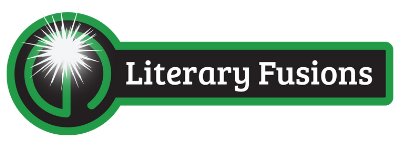


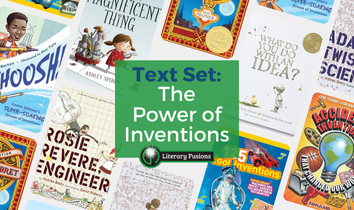

Leave a Reply