 In the spirit of last week’s blog post, I wanted to share with you our new FAVORITE add-on for Google Docs: SAS Writing Reviser.
In the spirit of last week’s blog post, I wanted to share with you our new FAVORITE add-on for Google Docs: SAS Writing Reviser.
Free from SAS Curriculum Pathways, this tool runs in conjunction with any Google Doc and “provides tools to help make your sentences economical, varied, powerful, and clear.”
SAS Writing Revisor is a game changer for students! Particularly for students using Google Docs for Writers’ Workshop! It will scan your writing for things like passive voice, run-on sentences, transitions, weak verbs, even cliches, and jargon – all things we want to teach students to look for when they are editing their work. You decide what you want it to look for, and it will highlight all the occurrences of that in your writing. While it may feel a little bit like cheating, we feel like this is a valuable tool for developing writers. It may show you where all your dangling modifiers are, it doesn’t tell you how to fix them.
The actual work of revising and developing their craft is up left up to the writer, but SAS Writing Reviser serves as a guide, like a teacher in conference pointing out areas where improvement is needed and prompting with generic questions that help you think about how to go about correcting the problem. Allow technology to do the grunt work and save your conference time to really work with students on honing their craft!
To get started, open a new Google Doc, go to Add-Ons and then search for SAS Writing Reviser in the search box. Click add, then go ahead and allow it to access the information it needs.
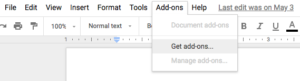
Once you have SAS Writing Reviser installed, open the tool in the pane next to your document and you can begin analyzing your document in four areas: economy, variety, power, and clarity. Each of the categories expands to reveal more specific ways to improve writing in that category.
In this instance, we checked for prepositional phrases. SAS Writing Reviser highlights every occurrence of a prepositional phrase, and it doesn’t say whether it’s right or wrong. It simply encourages the writer to thoughtfully evaluate their role in the writing.
The Support Tools category contains some pretty interesting statistics that could be used to spark some powerful conversation in a conference! I love this sentence length bar chart!
How would you use this tool for your students??
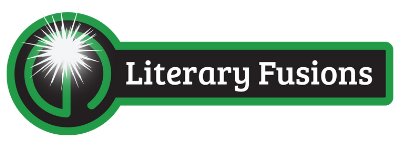
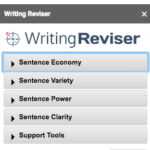

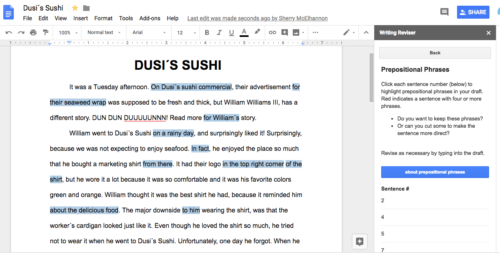
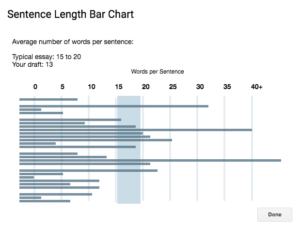


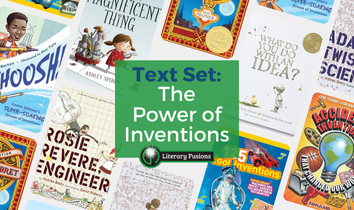

Leave a Reply