 Can you hear them?? They’re coming! Soon the halls will be filled with the pitter-patter of little feet and the excited chatter of students! Maybe you’ve had them before in your class, maybe they’re brand new to the school/district – either way, you’ll be spending some time during the next few weeks building that classroom community that is critical to a successful year. As you are getting to know your students and helping them get to know each other, why not throw in some technology!
Can you hear them?? They’re coming! Soon the halls will be filled with the pitter-patter of little feet and the excited chatter of students! Maybe you’ve had them before in your class, maybe they’re brand new to the school/district – either way, you’ll be spending some time during the next few weeks building that classroom community that is critical to a successful year. As you are getting to know your students and helping them get to know each other, why not throw in some technology!
I love using “all about me” time to help students learn new technology because it eliminates one of the variables for them. If students are trying to learn new technology and new content at the same time, it can be tough (not to mention take twice as long!). But one of your students’ favorite and most well-known topics is…themselves! Giving them a familiar topic to work with gives students a more authentic purpose for exploring new technology tools, and it will help it stick better for when you need them to use it in a content area.
Here are a few quick ideas:
Begin with Skitch
Free for iOS.

H ave the students take a picture of themselves with the device’s camera. Then, open Skitch (more info on the app here) and import the picture. Use the tools available to label the picture with things the student wants the rest of the class to know about them – you can set the requirements. Maybe you want some descriptive adjectives. Maybe you have older students and you want them to dig a little deeper and interpret the “character clues” about themselves. Maybe you have the students introduce each other by taking a picture of one another and labeling the other person’s picture after getting to know them through an interview. So many options!
ave the students take a picture of themselves with the device’s camera. Then, open Skitch (more info on the app here) and import the picture. Use the tools available to label the picture with things the student wants the rest of the class to know about them – you can set the requirements. Maybe you want some descriptive adjectives. Maybe you have older students and you want them to dig a little deeper and interpret the “character clues” about themselves. Maybe you have the students introduce each other by taking a picture of one another and labeling the other person’s picture after getting to know them through an interview. So many options!
Save the new, annotated image to the camera roll of the device. You could stop here and still have a wonderful product that could be used in a slideshow, or a document, as you would use any other image. Or, you can choose to smash it!
Smash it with Tellagami
Free for iOS.
 Use the picture you created in Skitch as the background for a 30-second video in Tellagami. Have the students choose an avatar, give him/her a mood, and pick one of their most important features to talk about. The Tellagami video can be exported to the camera roll on the device and then multiple videos can be smashed together in a video editing software (like iMovie) to create one long class “Get to Know You” video – great for open house!
Use the picture you created in Skitch as the background for a 30-second video in Tellagami. Have the students choose an avatar, give him/her a mood, and pick one of their most important features to talk about. The Tellagami video can be exported to the camera roll on the device and then multiple videos can be smashed together in a video editing software (like iMovie) to create one long class “Get to Know You” video – great for open house!
Smash it with Chatterpix
Free for iOS.
 Almost the same idea as Tellagami, but for Chatterpix, you can make any picture talk (animals, chairs, books, fruit, etc.)! (See more about how to use Chatterpix here.) Upload the picture you created in Skitch, draw a mouth on it, and record! You get a quick countdown, 30 seconds to record, and then you can move to the next step to add stickers, frames, and filters. On the last page, you have the option to download the video to the device. Combine the videos (as above), or create a page of About Me Chatterpix videos on your class website as a reference to help students learn each others’ names.
Almost the same idea as Tellagami, but for Chatterpix, you can make any picture talk (animals, chairs, books, fruit, etc.)! (See more about how to use Chatterpix here.) Upload the picture you created in Skitch, draw a mouth on it, and record! You get a quick countdown, 30 seconds to record, and then you can move to the next step to add stickers, frames, and filters. On the last page, you have the option to download the video to the device. Combine the videos (as above), or create a page of About Me Chatterpix videos on your class website as a reference to help students learn each others’ names.
Don’t forget to share your creations with us!
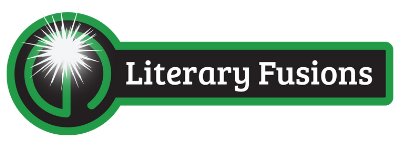


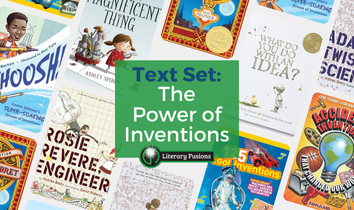

Leave a Reply