** Contact us if you would like Literary Fusions to come to your campus with an interactive, research-based, and engaging technology training! **
 This is one of those proud moments you have as a teacher where you have an idea for a lesson and it actually happens. The content is solid, the pedagogy is solid, you pull it off without a hitch, the kids are into, and they’re still talking about it a few days later.
This is one of those proud moments you have as a teacher where you have an idea for a lesson and it actually happens. The content is solid, the pedagogy is solid, you pull it off without a hitch, the kids are into, and they’re still talking about it a few days later.
For me, this started a few weeks ago as I was planning for my 5th and 6th-grade class. They (the boys especially) seem to be very drawn to the dark fantasy/thriller/horror type of books, and given the time of year, I thought I’d take them back to the beginning of this genre to show them that the things they enjoyed reading really weren’t all that new. I wanted to introduce them to the original macabre, and what better way to do that then through good old Edgar Allen Poe.
I knew I couldn’t do it justice in just the 45 minutes they have with me in the library, so I involved the classroom teacher. She had the students read a longer Poe story before they came to the library for our class, and then she planned to follow up with them after I read “The Tell-Tale Heart” and have them do some comparison/contrast.
Originally, I was just going to read the story out loud. But as I kept thinking about it, the idea grew into what I’m super excited to bring you today!
Tech Components
 First of all, I knew we needed some accountability. If I was just going to read to them, there was a very real danger they would just mentally check out. I borrowed these prediction questions from Read Write Think to help the students stay engaged while we were reading. However, because I also teach technology, I have access to a computer lab and I try to integrate technology and library whenever possible. I decided to use NearPod to present the questions to the students. I chose NearPod for several reasons:
First of all, I knew we needed some accountability. If I was just going to read to them, there was a very real danger they would just mentally check out. I borrowed these prediction questions from Read Write Think to help the students stay engaged while we were reading. However, because I also teach technology, I have access to a computer lab and I try to integrate technology and library whenever possible. I decided to use NearPod to present the questions to the students. I chose NearPod for several reasons:
- No student accounts were necessary. Students just needed the link and a unique code that was generated when I launched the session. I actually just clicked the Google Classroom button, and it shared it directly into my 5/6th grade Google Class.
- I could control when they got each question. The questions were strategically timed in the story so I didn’t want them to see the questions before they were ready.
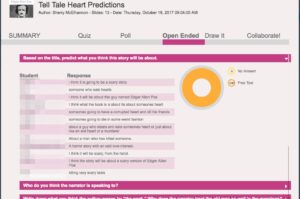
- I didn’t have to read the question out loud to them. I set up an interactive slide for each question so they could read it and then respond on their individual computers. This was important because I didn’t want to interrupt the flow of the story by stopping to read (and reread) questions.
- The students could answer individually and I could collect their responses to review later. I was also able to send the responses to the teacher in a PDF so she could either take a grade or use them for discussion later on.
Link to my NearPod with RWT’s questions: https://share.nearpod.com/vsph/77sgFsWfkH
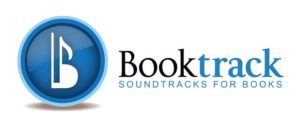 As I was putting this together, I had one of those moments of brilliance where you recall something from the dark recesses of professional development past. I don’t remember if it was a blog post or conference somewhere, but I remembered an app called BookTracks.
As I was putting this together, I had one of those moments of brilliance where you recall something from the dark recesses of professional development past. I don’t remember if it was a blog post or conference somewhere, but I remembered an app called BookTracks.
- Website: https://www.booktrackclassroom.com
- iOS app: https://itunes.apple.com/us/app/booktrack-reader/id836391798?mt=8
- Android app: https://play.google.com/store/apps/details?id=com.booktrack.gelada&hl=en
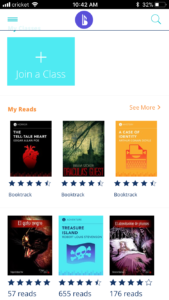
We’ll do a whole post on this amazing (free!) app/website soon, but for now, you just need to know that BookTracks provides an enhanced reading experience by adding a soundtrack and sound effects to books. You can purchase soundtracks for current bestsellers and some of the classics, but I checked the Classroom version of the app and “The Tell-Tale Heart” was one of the books available! In the app, they do have some fairy tales, some Sherlock Holmes and a few Poe stories, but there are some additional titles available through the website as well.
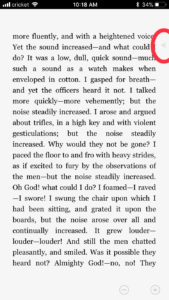
When you start reading, BookTrack displays the text of the book or story, and there is an arrow that goes down the side of the screen to indicate where the soundtrack is. If you read slower or faster, you can adjust the speed of the soundtrack by clicking the -/+ arrows at the bottom. If you want to go back to another part of the story, you just press and hold on the line or word that you want to jump back to and the soundtrack seamlessly reverts back and then continues forward. (I used this feature a few times while I was reading aloud as I paused for the students to answer their questions – it worked really well!)
The Lesson
The morning of the class, I met the students downstairs and told them that they were to remain completely silent as they entered the lab. No matter how badly they wanted to talk, they must remain silent until the end. I had turned the lights off and started the BookTrack, so there was eerie music playing as they logged into their computers. This class usually has some trouble keeping the chatter to a minimum, but with the mood set, they were absolutely silent!
As we were waiting for everyone to arrive and get logged in, I had the students review some vocabulary words from the story using flashcards on Quizlet. I felt it was important for them to at least have seen the words before and have a basic familiarity so that when I read them aloud, it didn’t hinder their understanding of the story.
 When everyone was logged into NearPod, I started reading “The Tell-Tale Heart” from my phone, advancing the NearPod slideshow from my computer whenever I got to a key point in the story. Then, when they were done with their response, I reset the soundtrack and kept reading. It was amazing! The students would jump as a door slammed or a hinge creaked in the soundtrack. They were sitting on the edge of their chairs as the music became more intense towards the end of the story. You could tell they wanted to talk to each other so badly! They recorded their thoughts in NearPod instead, but you could tell by their facial expressions that they were thinking hard, and working hard to contain their conversation!
When everyone was logged into NearPod, I started reading “The Tell-Tale Heart” from my phone, advancing the NearPod slideshow from my computer whenever I got to a key point in the story. Then, when they were done with their response, I reset the soundtrack and kept reading. It was amazing! The students would jump as a door slammed or a hinge creaked in the soundtrack. They were sitting on the edge of their chairs as the music became more intense towards the end of the story. You could tell they wanted to talk to each other so badly! They recorded their thoughts in NearPod instead, but you could tell by their facial expressions that they were thinking hard, and working hard to contain their conversation!
When the story was done and I turned the lights on, it was almost like they let out their collective breath and all started talking at once. The lab was buzzing with pure energy! I let them process with each other, and then we went over a few other points about Poe and his work. I kept it brief because I knew the classroom teacher would be following up with them in English later on.
I also used this story as a springboard into other classics. My 6th graders are very advanced readers, and I really wanted to challenge them, so I booktalked Dracula (Bram Stoker), Frankenstein (Mary Shelley), and The Hound of the Baskervilles (Sir Arthur Conan Doyle). All of the titles went home with a new reader that day!
Looking back, this was one of those shining moments when library and technology came together in seamless integration. The technology was a tool to enhance the content, it didn’t distract, and it enabled us to do something that previously would have been impossible, pulling this activity up to the ultimate pumpkin spice redefinition level of SAMR. I had created an experience that allowed them to interact with a classic text that might not have been accessible if I had simply handed them an anthology.
Have you used these technology tools in your classroom?
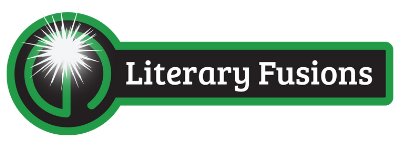


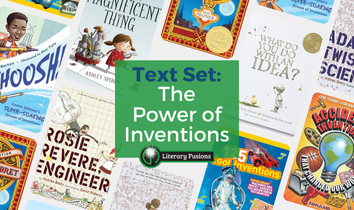

Leave a Reply