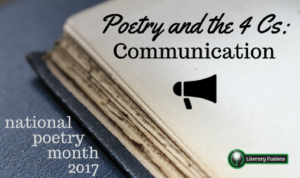 While it may seem like communication is easier than ever with all the technology available to us and our students, quantity is no substitute for quality when it comes to this particular “C”. According to “An Educator’s Guide to the 4Cs,” published by the National Education Association, communication involves “expressing thoughts clearly, crisply articulating opinions, communicating coherent instructions, motivating others through powerful speech” (p 13). Poetry provides great opportunities for students to practice these skills authentically and globally!
While it may seem like communication is easier than ever with all the technology available to us and our students, quantity is no substitute for quality when it comes to this particular “C”. According to “An Educator’s Guide to the 4Cs,” published by the National Education Association, communication involves “expressing thoughts clearly, crisply articulating opinions, communicating coherent instructions, motivating others through powerful speech” (p 13). Poetry provides great opportunities for students to practice these skills authentically and globally!
(Looking for the other 3 Cs? Collaboration and Critical Thinking, Creativity – check them out!)
Communicating about Poetry
Poetry is emotional. It is written by the poet to communicate emotion, and the reader interprets those emotions and derive meaning from the poetry through their own personal lens. Poetry should also a social experience. Historically, poetry was part of oral tradition and was shared through recitation at social gatherings. People could discuss and process the poems for days afterwards.
Even though we get a majority of our poetry today in the printed format, we can and should still do our best to create the emotional and social experience for our students. Poems should not just be read once and forgotten. Students need to read the poetry, reflect on emotion and meaning, and then share and discuss what they are thinking and feeling. While we would never discourage good ole face-to-face discussion, there are tools that can provide platforms for student discussion beyond the classroom, sometimes in real time.
Favorite Poem Project
Favorite Poem Project. This initiative, begun by the U.S. Poet Laureate in 1997, is dedicated to celebrating, documenting and encouraging poetry’s role in Americans’ lives. The videos showcased on the site and in the YouTube archive contain real people talking about their favorite poems and why those poems are so important in their life.
On the teacher page, you can find lesson plans and ideas for incorporating this idea into the classroom. Have students practice reading poems out loud and communicating what they like about it, what it means to them. You could have students create videos, like those featured on the site. As the site suggests, you might even be able to start a school-wide or community-wide Favorite Poem Project!
With this global platform, students can join in real-time discussions, contributing their ideas an opinions to a larger audience and appreciating a wide variety of others’ perspectives.
Never used Twitter and not exactly sure how it is beneficial in education? Check out our post on Twitter in the Classroom or hire us to come and provide professional development on best practices for using social media as an educator!
Check out hashtags like #poetrymonth, #napowrimo (National Poetry Writing Month), and just plain #poetry. Be sure to preview these links as not everything will be school-appropriate!
Start your own hashtag for poetry discussion at your school. Hashtags are a great way to collect tweets on a certain topic, or help people follow a specific conversation through all the tweets that are posted every day.
Host a twitter chat. Create a hashtag and choose a specific time where students (and community members, the author of the poem, or anybody else you want to invite!) all meet on Twitter to discuss a specific poem or group of poems. You could serve as the moderator, or have different students taking that responsibility every week. The moderator posts open-ended questions every so often and everyone responds with their thoughts, in 140 characters or less. Every tweet associated with the chat must include the designated hashtag. (Here’s a link to more info on how to host a Twitter chat.)
Blogs
While the real-time aspect of Twitter might appeal to some, others might prefer to be able to take their time before posting ideas and thoughts online. Still others might think that 140 characters is not enough to really capture what they’re thinking. For those students, a blog would be an excellent option. An oldie, but a goodie, a blog allows students to keep a digital journal, essentially, of their thoughts.
Depending on district policies or student/parent preferences, blogs can be completely private or completely open, or anywhere in between. Many blogs allow you to set a password so that only specific people with the password can read the posts. You might also use a blog platform specifically designed for education that allows a teacher to set up individual blogs for each student that remain private except to those given access, but also allows the students to read and/or comment on each other’s blogs.
Blog Tools
- KidBlog https://kidblog.org/home/. This one has a fee associated with its use, but would be great for teachers branching into blogging for the first time or for younger students.
- EasyBlog https://easyblog.org/. Great for use with younger students, even non-readers, to post a variety of media, but only from an iPad at this time. The finished blogs are viewable on any internet-enabled device, however.
- Blogger https://www.blogger.com. This tool requires a Google Account, which would be perfect for those of you with Google Apps for Education at your school!
- WordPress https://wordpress.com/learn-more/?v=site. Requires creation of an account, but produces a very professional-looking blog.
Classroom Management Platforms
These tools are like blogs on steroids. They are often “walled gardens” of online space where teachers can post questions and facilitate discussions on a wall (like Facebook and Twitter), provide documents or assignments for students, moderate private chat rooms for groups within the space, send messages to students, etc. The key is that the teacher can be a fly on the wall in all the students’ communication in order to provide feedback and guidance. These tools tend to require a bit more of a learning curve, but once you and your students learn them, you can use it for so much more than just discussion!
- Edmodo https://www.edmodo.com/
- Seesaw http://web.seesaw.me/. Check out our how-to post on this app!
- Google Classroom https://classroom.google.com/h
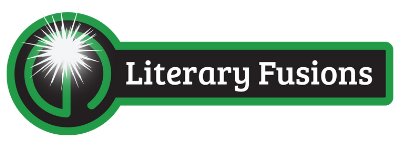


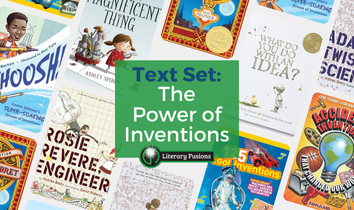

Leave a Reply