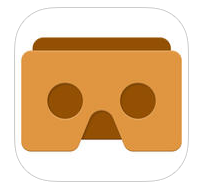 This blog post took forever.
This blog post took forever.
I apologize in advance for any productivity and time lost while you explore Google Cardboard. It is truly a black hole of awesomeness that will suck you in, but you won’t hardly care because it’s so cool!
As I explored, there were about three categories that are distinct, but not  necessarily separate: Google Cardboard/Virtual Reality, 360 Videos, and Google Streetview. Many times the lines blurred between the three areas. For example, you can view Google Streetview with a regular computer, but if you have the Streetview app on your smart phone and a Google Cardboard viewer, that Streetview can become a 3D virtual reality experience. 360 Videos are similar (and completely mind boggling!) where you can view them in YouTube, but if you have the Cardboard viewer, it kicks it up a notch. Of course, there are many apps specifically designed to work with the Cardboard viewer to provide a unique virtual reality experience anywhere! From Star Wars to a museum in Belgium (#unseenmasterpieces), virtual reality isn’t just for the nerds anymore! Google Cardboard is slowly gaining momentum and I think it will be more common in classrooms very soon. At this point, however, I think one of Google Cardboard’s major contributions (besides awesome, affordable virtual reality) is that it has brought more awareness to the experiences virtual reality can provide, and helped begin a trend towards more accessible virtual reality.
necessarily separate: Google Cardboard/Virtual Reality, 360 Videos, and Google Streetview. Many times the lines blurred between the three areas. For example, you can view Google Streetview with a regular computer, but if you have the Streetview app on your smart phone and a Google Cardboard viewer, that Streetview can become a 3D virtual reality experience. 360 Videos are similar (and completely mind boggling!) where you can view them in YouTube, but if you have the Cardboard viewer, it kicks it up a notch. Of course, there are many apps specifically designed to work with the Cardboard viewer to provide a unique virtual reality experience anywhere! From Star Wars to a museum in Belgium (#unseenmasterpieces), virtual reality isn’t just for the nerds anymore! Google Cardboard is slowly gaining momentum and I think it will be more common in classrooms very soon. At this point, however, I think one of Google Cardboard’s major contributions (besides awesome, affordable virtual reality) is that it has brought more awareness to the experiences virtual reality can provide, and helped begin a trend towards more accessible virtual reality.
Google also has a Expeditions Pioneer Program in which schools can apply, and if accepted, have Google come with lots of Cardboard viewers so your class (or school) can participate in over 100 engaging 3D journeys. No matter where you live/teach, your students come to you with varied travel experiences, and some have never left the state, let alone the country. Google makes it easy to immerse students in entirely new experiences and build background knowledge. It is almost impossible for students to not engage in an experience like one that Google Cardboard can offer, and we all know that engaged students are more likely to remember what they’re learning! Check out this promo video from the Expeditions program to see the power of Cardboard in the classroom:
Getting Started:
You will need the Cardboard viewer (make it or buy it), a smart phone, and the Google Cardboard Demo app to start (iOS and Android). The Cardboard app is a great introduction to all the features and helps you practice navigation.
Next Steps:
Once you’re comfortable, start exploring other “made for Cardboard” apps! Look for apps with the Cardboard symbol in the corner of the app icon.
 Star Wars
Star Wars- Flight Simulator
- Liftoff VR – Launch SpaceX’s Falcon 9
- VR Planetarium – Virtual Spacewalk
- Earth Explorers – National Geographic
- Discovery VR – check out Discovery’s content – compatible with Cardboard, but most content works without.
- Random42VR – a 3D ride through the human body!
If you have an Android phone, you can get the Google Cardboard Camera app and actually create your own virtual reality, 3D photo spheres that can be viewed with the Google Cardboard viewer!
Google Streetview (doesn’t require Cardboard to view):
 Places you can go with Google Streetview (for 3D imagery in Streetview, click the little Cardboard icon in the top right corner of the screen!):
Places you can go with Google Streetview (for 3D imagery in Streetview, click the little Cardboard icon in the top right corner of the screen!):
 Safari in South Africa
Safari in South Africa- The Iditarod (dog sled race) in Alaska
- Bruce Wayne’s Residence (step forward to see the Batcave!)
- Streetview Homepage – where do you want to go???
360 Videos:
These videos blow my mind. You watch the video, just like you would normally watch the video, but you can use your mouse to move the image, while the video is still playing! It’s the closest thing to actually being there, and for many of these videos, you don’t even need any special equipment like Cardboard (though some of them get a whole lot cooler with Cardboard)!
- Check out the 360 Video channel on YouTube.
- Hunger Games VR Video (requires Google Cardboard Viewer)
- Fly with the Blue Angels
- Learn How to Snowboard
- Swim with Dolphins
A word of caution: It is very easy to get distracted in the coolness of Google Cardboard, 360 Videos and virtual reality, and try to force the curriculum to fit into the technology. That being said, it’s almost impossible to find a topic that Cardboard would not support, especially in science and social studies!
Where has Google Cardboard taken you??
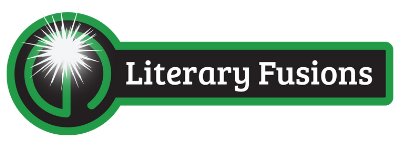
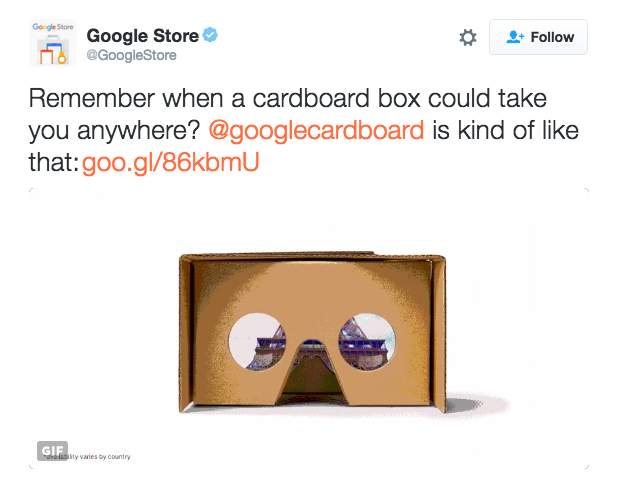


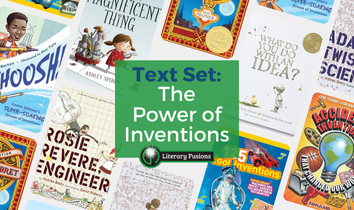

This is some good stuff. I will start using it in my classroom.
Love getting new ideas for books that I already read…enjoy getting new books to add to my library!
I would love to try this with my class. I will need to learn and explore it myself.
Love all the resources!
You are so energetic and excited about teaching!
You make me excited!
I just got a 3D glasses on a sight called wish.com/ geek.com for 20.00 they are amazing! I was downloading apps to use in my class, and now with this I have so much more! Thank you! I am so glad to see that I am on the same page. It is reassuring
Sounds great Jaime! We hope to hear how it goes in your class.