 This nifty website/app might just be the best kept secret of all time. I know that sounds like a bit of an exaggeration, but if you have children in your life, have access to the internet, and you aren’t using Epic!, you will probably agree with me very shortly.
This nifty website/app might just be the best kept secret of all time. I know that sounds like a bit of an exaggeration, but if you have children in your life, have access to the internet, and you aren’t using Epic!, you will probably agree with me very shortly.
Simply put, Epic! (getepic.com) provides unlimited books for kids, and for educators, this access is completely free. Students can personalize their profile with their interests and preferences, and as they read, the inner-workings of Epic! provide personalized recommendations for other things they might like to read (think Amazon’s level of recommendations in a Netflix format!). Books can be read online, on a computer or a tablet (both iOS and Google Play apps available), or even downloaded for off-line reading. There is a whole interactive element as well, and students earn badges for certain actions, and as they progress, they have more options for things like customizing their avatar.
Unlike some “free ebook” apps for kids, where you can only get the obscure books that no one has ever heard of for free and you have to pay if you want to read something you recognize, Epic! boasts great titles like the Big Nate series, Berenstain Bears, Scaredy Squirrel, National Geographic Kids, as well as many Newberry Award Winners. They are getting new titles every week, and I have yet to see a book that didn’t look interesting while I was browsing! Oh, and did I mention that some of the books have a Read To Me feature?? From fiction to nonfiction, Epic! boasts everything from picture books to early chapter books for ages 1-12.
When you first log in, you are prompted to do some preliminary setup to help Epic! know what you like to read so it can begin making recommendations.
Once you’ve completed the initial set up for yourself, you can create profiles for all of your students (up to 36 per teacher), and the students can go through the same process to set up their own profiles. When students access the device, they select their profile and begin reading in their account. If you share devices, you have the option to set up a pin number for student profiles, but the only thing absolutely required is a student name.
Then you can start browsing! Based on the categories you told Epic! you enjoy, you’ll see categories of recommendations on the front page when you log in. Browse their various lists as well by clicking on the drop down menu.
You can also do a search by clicking the magnifying glass icon on the left menu. In the search results, you can narrow by age using the drop down menu next to the search box, or you can see the recommended age in the list. Also included on this screen are the Lexile and AR levels if available.
When you click on a book title, you can start reading! On this screen, you can see any applicable Lexile information, an approximation of how long it takes to read this book, a very brief summary, indicate you want offline access to save the book to your device, mark it as a favorite so you can come back to it, and rate it when you’re done reading (1-5 stars). Double tap the book page to make it full screen, and enjoy!
Once you have students in your educator account, you’ll see the Educator Dashboard when you log in. This will display all your students and see how they’re doing at a glance – how many pages and hours they’ve read, and when they were last reading.
Clicking on the student’s avatar will take you to their reading log, which gives you a more in-depth look at what they’re reading and what badges they’re earning, which can be easily printed if necessary. You can also click on the title of the book in the student’s reading log to go directly to the book.
As I librarian, I love everything about this app! For schools that might not have access to a librarian, classes that might only get to go to the library once a week, or kids that are shy or not really sure what they like to read, this app can provide personal readers advisory for every student. I love how available it is – anytime, anywhere, internet or no internet. If you don’t have 1:1 devices, students can access their reading profile through the website on any kind of internet-connected device. Even if your students don’t have access to devices at all, you could use Epic! to read books aloud to your class by projecting them through your computer or iPad on a screen at the front of the class.
This is truly an epic resource!
Epic! Unlimited Books for Kids
- Website, iOS App, Google Play App
- Cost: Free for educators ($4.99/month for parents)
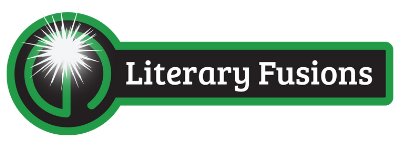

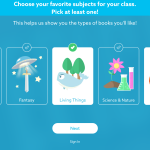

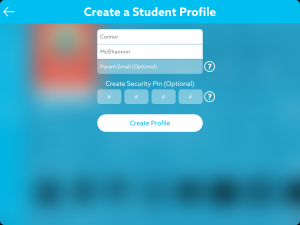

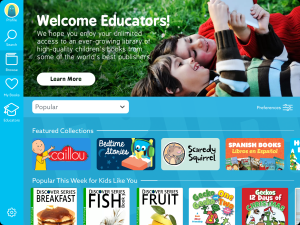
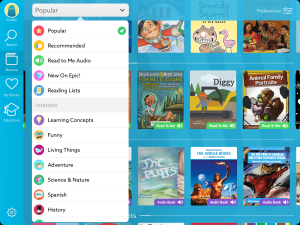

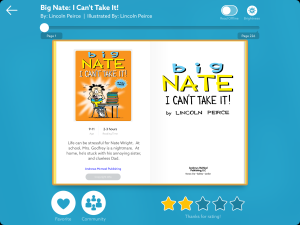




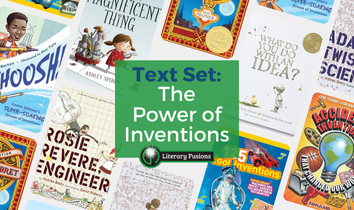

Leave a Reply