Usually, we use our Internet browser to do one thing – to browse the Internet. Makes sense, huh? But what if you got more from your browser? What if your browser was also your personal assistant? What if your browser helped you stay organized and streamlined all your activities online? What if your browser anticipated the things that you use most frequently and kept them most readily available at the top of the list? What if your browser went the extra mile to give you cool features to help you be more productive? It can.
My love affair with all things Google is no secret. As teachers, our time is precious and we don’t want to waste it online (unless you start talking Pinterest, but that’s another conversation for another time!). The Chrome browser has changed my life in many ways, and today, I want to share with you why I believe that Google Chrome is the default browser of choice.
1. Plays well with others…other Google products that is. If you use Google Docs/Drive, Gmail or anything else Google, this is a no-brainer! Everything Google plays well together, and combines to provide you with a seamless user experience. Chrome has shortcuts to your email, your documents, everything you use with your Google account, in many convenient locations!
2. Themes. We all love to customize things – especially our devices!  Customization serves a practical purpose too. Once you start to have multiple profiles, having different themes helps you keep track of which one you are using!
Customization serves a practical purpose too. Once you start to have multiple profiles, having different themes helps you keep track of which one you are using!
3. Multiple account management. If you have multiple Google personalities (I have several, don’t judge…) or share a computer with another student or family member, it can get confusing to sign in and out of your Google accounts every time you need to do something or want to check a different email account. Chrome allows you to create a profile for each Google account you have. You can keep each of your accounts open in separate windows, or simply switch back and forth as needed, so you always have your own personalized profile available without closing someone else’s.
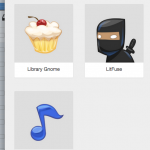 4. Profiles. If you have ever lost all your bookmarks or saved account information in a computer upgrade, Google Chrome is for you. If you have ever bookmarked something on your work computer only to try and find it again on your home computer, Chrome is for you. Your Chrome profile saves all your bookmarks, preferences, autocomplete information, even open tabs to the cloud and updates on every computer where you are logged in to that account. About to get a new computer? No problem! Just sign in to your Chrome account and all your favorites will be there waiting. Profiles also allow you to be logged into the same program under multiple user names.
4. Profiles. If you have ever lost all your bookmarks or saved account information in a computer upgrade, Google Chrome is for you. If you have ever bookmarked something on your work computer only to try and find it again on your home computer, Chrome is for you. Your Chrome profile saves all your bookmarks, preferences, autocomplete information, even open tabs to the cloud and updates on every computer where you are logged in to that account. About to get a new computer? No problem! Just sign in to your Chrome account and all your favorites will be there waiting. Profiles also allow you to be logged into the same program under multiple user names.
5. Incognito Browsing. While this might sound sneaky and underhanded, it really isn’t.  I use it often to test logins without having to log out of my own account. I also use it to see how something will look to the rest of the world without the influence of my regular browser’s cache, cookies, or history.
I use it often to test logins without having to log out of my own account. I also use it to see how something will look to the rest of the world without the influence of my regular browser’s cache, cookies, or history.
6. Flash Player and Java updates. Ever tried to pull up a website only to find out that your Flash Player was out of date? Those messages are banished with Chrome, which updates automatically for you!
7. Extensions. These little gems make Chrome an indispensable tool. They hang out in the top corner of your browser and they’re always there, always ready to work for you.
Here are some of my favs:
g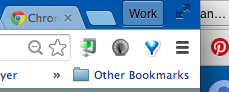 oo.gl URL Shortner: I use this multiple times a day. It’s such a time-saver! It automatically generates a short URL the page you are currently viewing, lets you copy it and even automatically generate a QR code! If you are logged in to your Google account, it will save them in your history and you can even see statistics on how often the links you generated were clicked on.
oo.gl URL Shortner: I use this multiple times a day. It’s such a time-saver! It automatically generates a short URL the page you are currently viewing, lets you copy it and even automatically generate a QR code! If you are logged in to your Google account, it will save them in your history and you can even see statistics on how often the links you generated were clicked on.
Omnibox Timer: This one lets you start a timer directly from the Omnibox (you just type “tm” and the number of minutes and hit eneter!) that will run in the background and alert you with a pop-up when the timer is up. You can set multiple timers, with or without sound. A great way to time an activity without having to leave the website you are viewing.
OneTab: I have a tab problem. It probably reflects on my state of mind or something, but I usually work with tons of open tabs. I don’t close a tab unless I’m done with it, but that usually means I have tons of tabs open at any given time. Clicking on this extension combines all open tabs into a list on a single tab. I love this because all my websites are still there where I can come back to them, but my browser is streamlined and runs more quickly because there is only one tab as opposed to lots and lots. You can also create a shareable webpage with your collections of tabs.
Which extensions have changed your life?
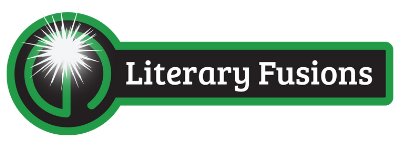



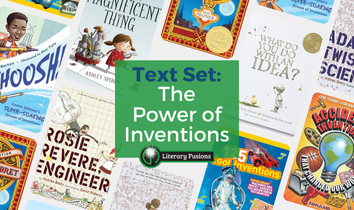

I use Google Chrome all the time and I’m looking forward to using GoogleDocs in my classroom.