 YouTube Playlist
YouTube Playlist
YouTube has so many great videos that can be used in the classroom to teach or to inspire. I love to use book trailers in the classroom, especially when introducing new books for literature circles, but searching for and bookmarking the videos you want to use individually can be time-consuming. The YouTube Playlist is one way you can collect and save the videos you want to share in one place. It’s easy and a time saver!
But How?
Go to youtube.com and sign in in the top right corner with your Google account or create an account. Your homepage will look a little like mine below. I have videos I created and a list of options. You see the second choice is playlist.
Click on “playlists” and then you can click on create playlist. Type in the name for your playlist and click create.
I named mine Book Trailers. You now have three choices for this playlist; share it, settings, and add videos.
We currently don’t have any videos in our playlist, so I’m going to click add videos to add them from this screen. You can search for videos in the search bar, copy and paste the address in the URL, or even search just the videos you have created.
You can also add videos to your playlist as you browse or search YouTube. Find the video you want, click “add to” under the video and then click on the playlist you would like to add it to.
It’s that easy! Once you’ve created the list, it will have a link and be saved on your page.
Example:
Here is an example I created of this years Battle of the Books to share with students: BOB Playlist If you like this list or someone else’s list you can save it to your list! All you need to do is click the plus sign in the upper right corner.
Share:
How do you use playlists in your classroom? Will you share your lists with us?
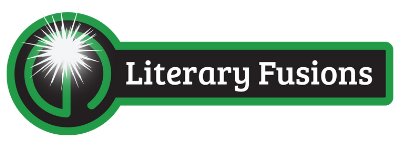

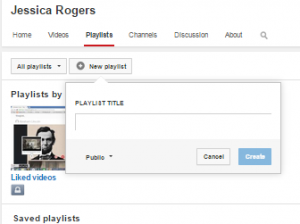
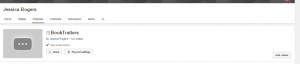




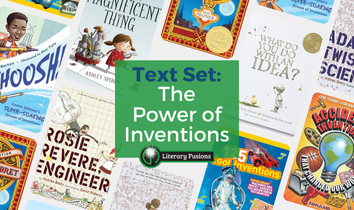

Leave a Reply