Everyone knows that it’s always more fun if you can win. Right?? Watch this kid as he waits to find out if he got the right answer…
He wants so badly to be right! You can just see him bouncing on the edge of his chair! “Gamification” capitalizes on that idea of winning. Gamification is “the concept of applying game mechanics and game design techniques to engage and motivate people to achieve their goals” (badgeville.com). You see principles of this incorporated just about everywhere – from the status bar when you order your pizza to the “collect them all” taglines.
Honestly, this movement seems like just applying a name to things that educators have known for years but are becoming more prominent with the growth of technology. If you make learning fun, kids will want to do it! You have probably even incorporated some gamification techniques of your own in your classroom without even realizing it – look at you being all cutting-edge! This is a topic I’ve been exploring lately and am still in the process of learning about. While I’m no where NEAR an expert, I did come across a few solid apps that you can use to make your content into a game. Of course, you can create games for your students to play, but these apps are simple enough that students could even create their own games for other students to play to help them deepen their own learning.
 Bitsboard (Free, iOS) – Practice vocabulary with over twenty games built into this app. The only work you have to do is create (or browse the catalog to find) a set of vocabulary words. Bitsboard reinforces vocabulary in different ways by allowing for visual and audio along with the text and different games feature a different combination of the three mediums. At first, this seems like a really basic app – it comes with preloaded vocab sets that feature animals, shapes, and emotions – but imagine the possibilities! Vocabulary is important at all levels, in all subjects, so get creative! Create a set with angles, but with pictures of the angles in real life. Become familiar with various famous people or places. Learn to recognize chemical compounds. The work here is all up front. Once the set has been created, you can play different games with it over and over, and even save the set to Dropbox for later use or use on another device.
Bitsboard (Free, iOS) – Practice vocabulary with over twenty games built into this app. The only work you have to do is create (or browse the catalog to find) a set of vocabulary words. Bitsboard reinforces vocabulary in different ways by allowing for visual and audio along with the text and different games feature a different combination of the three mediums. At first, this seems like a really basic app – it comes with preloaded vocab sets that feature animals, shapes, and emotions – but imagine the possibilities! Vocabulary is important at all levels, in all subjects, so get creative! Create a set with angles, but with pictures of the angles in real life. Become familiar with various famous people or places. Learn to recognize chemical compounds. The work here is all up front. Once the set has been created, you can play different games with it over and over, and even save the set to Dropbox for later use or use on another device.
 Kahoot (Free, Web-based or Android) – This game-show style website has three different options: quiz, discussion, survey. The game is created on your computer (or on the website on your device), and students log-in to the game from their device with a pin. Embellish your questions with images and videos to increase engagement. Since it is web-based, this site is perfect for 1:1 classrooms with any types of devices, or even a mix of different devices. It could also be very effective with one device per team of 3-4 students, with students collaborating and discussing before selecting the team’s answer. Once the game has begun, Kahoot does a good job of pacing the students. It shows the question first, giving students time to read and absorb, before displaying the answers. You can set how long they have to answer each question, and after the question, students can see who is in the lead with correct answers.
Kahoot (Free, Web-based or Android) – This game-show style website has three different options: quiz, discussion, survey. The game is created on your computer (or on the website on your device), and students log-in to the game from their device with a pin. Embellish your questions with images and videos to increase engagement. Since it is web-based, this site is perfect for 1:1 classrooms with any types of devices, or even a mix of different devices. It could also be very effective with one device per team of 3-4 students, with students collaborating and discussing before selecting the team’s answer. Once the game has begun, Kahoot does a good job of pacing the students. It shows the question first, giving students time to read and absorb, before displaying the answers. You can set how long they have to answer each question, and after the question, students can see who is in the lead with correct answers.
 TinyTap (Free, iOS, Android and Web-based) – Create simple games from images you take, upload, draw, have saved in Dropbox or find on the web. You can create games from a single image or have multiple images with different kinds of activities on each. There is even an option to “jump to” another activity based on the part of the image the student has chosen. Once an image has been selected, choose from the different activity types (there are five). My favorite is the “Ask a Question” option. Type in your question, and then outline the area of the picture that is the answer. “Find Texas on this map.” “What part of the water cycle represents condensation?” “Which point represents (5,3) on the grid?” The “Shape Puzzle” game is also fun for the littles – you can create puzzle pieces out of any image that the students have to put back together. Create your own game, have your students create games for other students, or play the games that have already been created.
TinyTap (Free, iOS, Android and Web-based) – Create simple games from images you take, upload, draw, have saved in Dropbox or find on the web. You can create games from a single image or have multiple images with different kinds of activities on each. There is even an option to “jump to” another activity based on the part of the image the student has chosen. Once an image has been selected, choose from the different activity types (there are five). My favorite is the “Ask a Question” option. Type in your question, and then outline the area of the picture that is the answer. “Find Texas on this map.” “What part of the water cycle represents condensation?” “Which point represents (5,3) on the grid?” The “Shape Puzzle” game is also fun for the littles – you can create puzzle pieces out of any image that the students have to put back together. Create your own game, have your students create games for other students, or play the games that have already been created.
Update: The awesome people at TinyTap reached out to let us know that they will be adding cool new features in the near future (sometime this month!) that will let students compete against themselves and each other and provide a way for teachers to track the progress of their classes! It can only get better!
There are other programs that actually let you create games of your own. These typically require some kind of download/install process or extra manipulatives, but are worth looking into if you have creative, programming-minded students!
Kodu Labs (PC only), Game Salad (Mac or PC), Pixel Press Floors (iOS only, at the moment)
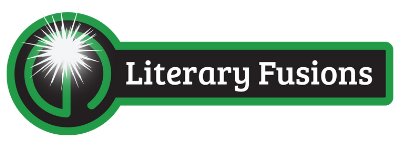
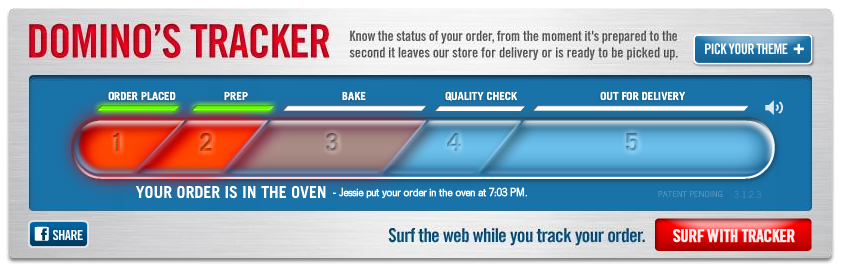


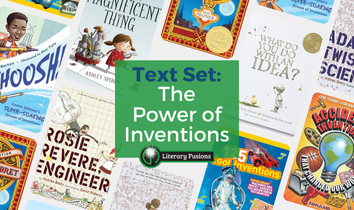

Leave a Reply