We hope you had a fabulous first week of school! Isn’t it great to have a long weekend after the first week of school? It’s like someone knew that, regardless of whether you had a great first week or a trying first week, teachers needed an extra day to recover!
Maybe you did the whole “what I did on my summer vacation” thing or the “all about me” thing last week, but I’m sure you are still working to get to know your class or help them to get to know you. In addition to giving you insight into your students, both topics are also great for helping students learn new apps that you will be working with for other projects throughout the year. Learning new technology is much easier if the content is familiar (what student doesn’t like to talk about themselves??), and once the tool is familiar, content-related projects will be smooth-sailing! You could always include a writing aspect with these tools by having students craft/plan their personal narrative before they get to the technology.
 1. Tellagami. Students can customize an avatar to speak on their behalf with this app. They can type what they want the avatar to say or record their own voice, and the avatar brings their speech to life. The avatar stands in front of a background of the student’s choice. They can choose from a few stock backgrounds, but they can also upload a picture of their own that is significant (family, favorite place in the house, pets, where they spent their vacation, an activity they enjoy). The 30-second videos are just long enough to keep interest (especially if you have to watch 30 of them!), but students will have to practice their summarization skills to include all the important information. Since you can download the video file after it has been created, you could use a video editing tool (iMovie, Movie Maker) to compile them all together and create a fun class video.
1. Tellagami. Students can customize an avatar to speak on their behalf with this app. They can type what they want the avatar to say or record their own voice, and the avatar brings their speech to life. The avatar stands in front of a background of the student’s choice. They can choose from a few stock backgrounds, but they can also upload a picture of their own that is significant (family, favorite place in the house, pets, where they spent their vacation, an activity they enjoy). The 30-second videos are just long enough to keep interest (especially if you have to watch 30 of them!), but students will have to practice their summarization skills to include all the important information. Since you can download the video file after it has been created, you could use a video editing tool (iMovie, Movie Maker) to compile them all together and create a fun class video.
 2. Google Maps Engine. Google Maps isn’t just for directions! Create your own map (essentially overlay your own information over Google Maps) about where all students are from, or where they went on vacation. Each placemarker added to your map can contain images, video or links. Students can bring pictures from their vacations or link to more information about the location. While this isn’t an app, it is a cool visual to create with your students. Older students can create their own placemarker if you adjust the share settings so anyone can edit the map, or you can work with younger students in a small group to help them create their placemarkers.
2. Google Maps Engine. Google Maps isn’t just for directions! Create your own map (essentially overlay your own information over Google Maps) about where all students are from, or where they went on vacation. Each placemarker added to your map can contain images, video or links. Students can bring pictures from their vacations or link to more information about the location. While this isn’t an app, it is a cool visual to create with your students. Older students can create their own placemarker if you adjust the share settings so anyone can edit the map, or you can work with younger students in a small group to help them create their placemarkers.
 3. Shadow Puppet Edu. More reminiscent of traditional “all about me” projects, students can choose from images on the camera roll to add to their project. (For content-related projects later on, they also have the option of searching for copyright-clear images to use.) Add background music or a text caption, and then students can hit the record button and start talking! Students can narrate each picture they’ve added, and as they narrate, they can annotate the image with pens and stickers. This is a really simple-to-use app that students will love!
3. Shadow Puppet Edu. More reminiscent of traditional “all about me” projects, students can choose from images on the camera roll to add to their project. (For content-related projects later on, they also have the option of searching for copyright-clear images to use.) Add background music or a text caption, and then students can hit the record button and start talking! Students can narrate each picture they’ve added, and as they narrate, they can annotate the image with pens and stickers. This is a really simple-to-use app that students will love!
All three of these versatile tools will become staples in your technology tool belt!
We would love to see your finished products.
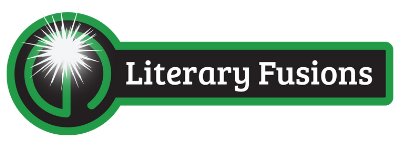



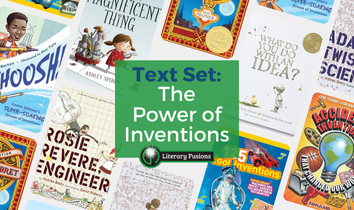

I love Tellagami and the kids who are shy and not as outgoing love it more. They feel empowered without having to show their face. 🙂