Research is when I was probably on the biggest roller coaster of emotion as a teacher. I was so excited to see all my students engaged in topics of their interest, learning and diving in to great thinking and learning. After all, nothing is more inspiring to a teacher than seeing self-motivated children engaged in the days learning. However, many times these feelings I thought I would have were masked by the stress and frustration of getting the kids focused and using research tools for good instead of evil. Not to mention other factors, such as group arguments, internet crashing, erased data, etc. Below I am sharing some of my favorite search engines for students to maintain the excitement for research while keeping stress levels in check. Let’s face it, as teachers we will never be at ease as students begin typing in search terms to the computer in anticipation of finding information on their topic. Anything can happen, it’s the internet. That being said, it is so important that students have the experience and learn how to use to search terms appropriately and how to choose helpful sites. Here are my favorite search engines for students:
 1. SweetSearch.com – This is a search engine specifically for students. The site claims to search 35,000 web sites that their staff of librarians and teachers have approved. From my experience in using SweetSearch, the results are relevant and definitely helps my students quickly find the information they need. They have also created a similar site more suited for elementary, http://4me.sweetsearch.com/. As you can see in the picture, students can begin by clicking the various links at the bottom, as well as the link for elementary students mentioned earlier. One of my favorites is the biographies link. The Texas Social Studies standards have so many people to learn about and of course, in English Language Arts and Reading I am always looking for new fresh takes on biographies, so I use this link a lot! Once on the biography pages, students can click on a category. Some examples include: African Americans, educators, explorers, etc. This is a great way for a class of students to stay in the same category, but branch out a little bit. On the right hand side, there are biographies of famous people with recent birthdays. One more thing you might notice is the ability to upload a widget to your computer.
1. SweetSearch.com – This is a search engine specifically for students. The site claims to search 35,000 web sites that their staff of librarians and teachers have approved. From my experience in using SweetSearch, the results are relevant and definitely helps my students quickly find the information they need. They have also created a similar site more suited for elementary, http://4me.sweetsearch.com/. As you can see in the picture, students can begin by clicking the various links at the bottom, as well as the link for elementary students mentioned earlier. One of my favorites is the biographies link. The Texas Social Studies standards have so many people to learn about and of course, in English Language Arts and Reading I am always looking for new fresh takes on biographies, so I use this link a lot! Once on the biography pages, students can click on a category. Some examples include: African Americans, educators, explorers, etc. This is a great way for a class of students to stay in the same category, but branch out a little bit. On the right hand side, there are biographies of famous people with recent birthdays. One more thing you might notice is the ability to upload a widget to your computer.
 2. SquirrelNet.com – This is a relatively new one for me. I haven’t used it in the classroom yet, but have used it with my personal children. SquirrelNet is created by an educator with a passion for helping students find useful information quickly. Quality over quantity, all free of charge. My son and I researched Benjamin Franklin for a project and I was amazed at all the links that popped up. They were all fairly readable for him, a fifth grader, and they were all useful. There weren’t any sites that popped up that made me cringe and grab the mouse away from him and he was easily able to see what would work and what would not. This site uses “SafeSearch from Google”. As you can see from the picture, there are also categories that might strum up some interest in your students!
2. SquirrelNet.com – This is a relatively new one for me. I haven’t used it in the classroom yet, but have used it with my personal children. SquirrelNet is created by an educator with a passion for helping students find useful information quickly. Quality over quantity, all free of charge. My son and I researched Benjamin Franklin for a project and I was amazed at all the links that popped up. They were all fairly readable for him, a fifth grader, and they were all useful. There weren’t any sites that popped up that made me cringe and grab the mouse away from him and he was easily able to see what would work and what would not. This site uses “SafeSearch from Google”. As you can see from the picture, there are also categories that might strum up some interest in your students!
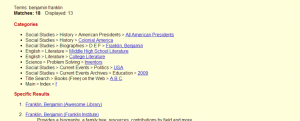 3. Awesome Library – http://www.awesomelibrary.org/student.html – This site is great because the results provided are not overwhelming. I think sometimes the sheer number of results can be daunting to a student, not to mention a teacher! On this site, I usually am given about 20 results. While we are so used to getting pages upon pages of results and might think we need that many, I have found that what I receive is quality and I have more than enough to choose from. Additionally, the page comes up ad free! One of my favorite parts of this search engine is that at the top of the page after a search term is entered is a broken down list of categories (see picture). This is a great teaching opportunity for you to help students learn how a search is broken down and how to select the best path. Additionally, it will help them when they go to search on a different, more broad, search engine.
3. Awesome Library – http://www.awesomelibrary.org/student.html – This site is great because the results provided are not overwhelming. I think sometimes the sheer number of results can be daunting to a student, not to mention a teacher! On this site, I usually am given about 20 results. While we are so used to getting pages upon pages of results and might think we need that many, I have found that what I receive is quality and I have more than enough to choose from. Additionally, the page comes up ad free! One of my favorite parts of this search engine is that at the top of the page after a search term is entered is a broken down list of categories (see picture). This is a great teaching opportunity for you to help students learn how a search is broken down and how to select the best path. Additionally, it will help them when they go to search on a different, more broad, search engine.
** Added December 2020 **
Recently a page on Student Research Resources was shared with me. It is a very helpful list of search engines, academic resources, and tips for avoiding plagiarism. Check it out – here.
Please share with us your favorite search engines for students!
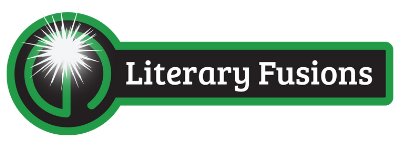


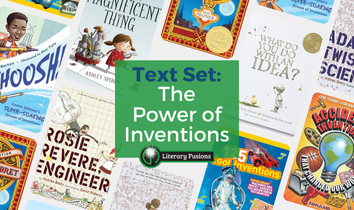

Leave a Reply