 App smashing is a fancy term for something that many of you may already have been doing, but didn’t know it had a name. If you’ve ever taken a picture of something and used that picture to create something in another app, you’ve “app smashed” on a very basic level.
App smashing is a fancy term for something that many of you may already have been doing, but didn’t know it had a name. If you’ve ever taken a picture of something and used that picture to create something in another app, you’ve “app smashed” on a very basic level.
Rarely, even with the 500,000+ apps in the App Store, are you going to find an app that does EXACTLY what you want it to do. If you’ve ever thought anything like the following: “if only it would let me annotate this picture before I use it in the video,” “if only it would let me record my voice explaining this image,” “if only I could add a certain effect,” then app smashing may be right for you.
App smashing does several things for me:
- Allows me to achieve the perfect desired product.
- Lets me feel really techy.
- Takes me to the ultimate level of technology integration – the redefinition level where I can accomplish and produce things that were not possible without the technology (For more about the SAMR model of technology integration, here’s a two minute video).
So, how do we do all this? You start by figuring out what you want as the final product. Sky’s the limit here! Dream big! (You can modify your idea later, if you need to.)
Then, you have to figure out what you know about apps. I’m not a fan of lists of apps (you can find out why in this blog post), but at this point, they might come in handy. App smashing does require some background knowledge of various apps. You have to know which tools you have available and what they do. That “50 Apps in 50 Minutes” list you found might show you apps you didn’t know about, or show you an alternative app that might give you just a few more options.
Next, how will they all work together? What kinds of items will they accept as imports – pictures, videos? What kind of product will they give you at the end – a link, a video file, a picture? This is the somewhat tricky part. You want to make sure that the flow is pretty seamless. Example: I take a picture with the camera, and import it into an app that lets me annotate on it. Then, I save that newly-annotated image to my photos, and then import the picture into an app that lets me use it as a background for a video. I save that video to my camera roll and use another app to blend several short videos together.
Finally, what are you going to do with your product? Ideally, the tool will generate a link so you can share you final product with the world!
Sound complicated? It might be at first, but as you learn more about different apps and work towards becoming an iPad pro, it will come naturally!
Examples:
- Bring photos to life: Aurasma and ChatterPix
- Create a review: Thinglink and Keynote
- Illustrate and narrate a quote: PicCollage and iMovie
- Create a multimedia documentary: Tellagami and others
- Create an audio/visual review: PicCollage, SoundCloud, Thinglink
Stay tuned for App Smash “recipes” that will give you ideas for blending certain ingredients to create a masterpiece.
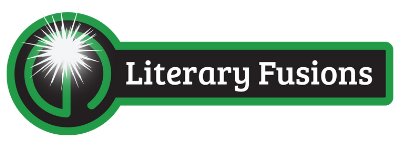
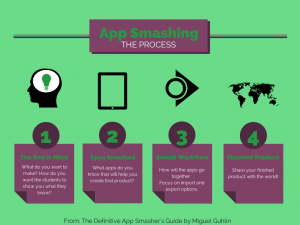


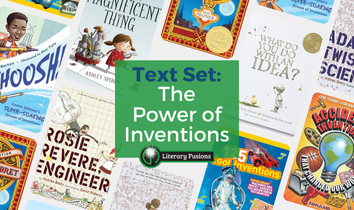

Love the ‘recipes” idea! Can’t wait to see what combinations you share. Who knew I was an app smasher!